ToDo apps actually work well if you figure out your own personalized way of using it effectively. Unless you’re living under a rock without an internet connection, no responsibilities, no recurring thoughts, no tasks to complete, no goals to chase, no motivation or the need to actually ‘do’ anything, in my humble opinion, you must use a ToDo app.
Here’s why everyone should use a ToDo app
Need more convincing? Let me share the biggest reason why everyone must be using one.
It clears your mind of unnecessary junk.
That’s it.
It’s the only sales pitch that’s required.
Human brain is not so good at storing & recollecting micro thoughts. The fleeting thought that comes to your mind vanishes without even you realizing.
I should change the car oil.
I should buy toothpaste.
I should call up the relative whose mother just passed away.
I should pay the credit card bill before its due date.
Well, the reality is that most of us will constantly try to keep up with this barrage of low, medium and high priority tasks in vain.
So yeah, at 11 PM when you’re about to pick up your toothbrush, you’d realize that you went to the store twice but still missed to pick up the toothpaste.
All because you relied on your brain a little too much.
The brain is not to be blamed, to be honest. It was probably involved in your office work, debugging code, designing things, making the next big app and so on.
It didn’t consider buying milk as important. So it didn’t bother.
Enter ToDo apps.
The moment a micro thought/task strikes you, note it down on your app.
Here’s my process:
1. I use TickTick. I have a tab pinned on my desktop browser. And I have double tap gesture on my Android phone to fire up ‘New Task’ popup.
psst. Email me at t[at]tonmoygoswami[dot]com to get 1 month free TickTick Premium gift code as a token of thanks for reading my blog.
2. So whenever a micro-thought/tasks strikes my mind, I immediately fire up either the desktop or my phone (whichever is closer) version of TickTick and enter the task.
3. Then I set time and date. Set recurrence, if required. And I’m done.
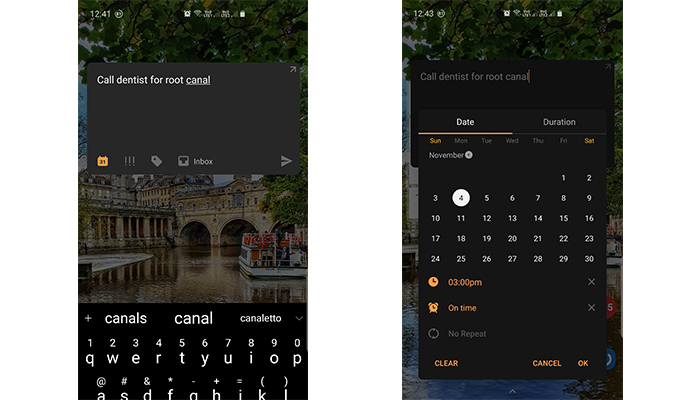
4. The thought is free to disappear. My mind instantly becomes clean and ready to process other important tasks and focus on what’s important.
5. You will get a notification on your phone & desktop when your task is due. You can also set location triggers. You can either start working on it, or snooze it for (say) 15 mins, 30 mins, next day etc.
It’s not that only minor tasks go into my list. Even major tasks are a part of it.
Now your ToDo app has your back. It’s like an extension to your brain, it’ll keep reminding you to complete your tasks.
And over time, without even realizing you’ll turn a lot more productive. You won’t miss any task, you will be more dependable.
But here’s a caveat,
If you don’t set a time and date to all your tasks, you’ll eventually end up with a huge list that’ll only grow bigger with time. And one fine day, you’ll be so bogged down by its size (and disappointed in yourself), that you’ll silently uninstall the app and declare to yourself, “Ah, ToDo apps don’t work for me. My life is too complicated.”
I went through the same frustration before figuring out the magic of setting deadlines & constant automated reminders.
Then, there’s a bigger trap
So after mastering this process for years, I can confidently recommend this process to everyone. But as an advanced follower of a ToDo list, I came to realize that it has one disadvantage: you can get too caught up in it.
Let me explain.
I create and complete tasks like a Ninja.
And I’ve been doing it for years.
But once you master it, you may reach a stage where you’re simply completing random tasks on your list but losing focus on your main objectives/goals in life.
We all have a couple of broad objectives in our mind. E.g. Training for that Marathon, Preparation for the next career opportunity, Getting lean and fit in the next 6 months, Building your personal brand etc.
The difference between Objectives and Tasks
These are not tasks. These are goals that require planning. Planning will eventually lead to actionable tasks.
E.g. ‘Preparing for the next career jump’ Objective might have tasks like,
- Read industry blogs, news regularly
- Join relevant Slack communities to stay up-to-date
- Spruce up your LinkedIn profile
- Pick up new skills/tech that’ll add value to your profile
- Shortlist prospective companies to apply to
- Research on those companies, their products and services, their competitors, their industry etc.
- Make customized resumes for each company
and so on. And these tasks may contain sub-tasks.
You can’t keep track of your Objectives with a ToDo list. You need a companion app.
That’s when it struck me to introduce Trello into the mix.
Trello will keep note of my Objectives, while TickTick will take the burden off my brain by keeping track of tasks.
Here’s the method I use, feel free to customize it as per your needs:
- Create a new board ‘Main Objectives’
- Create Two Lists, ‘Backlog’ and ‘Today’
- Add all your Objectives as new cards into the ‘Backlog’ list.
- I use a variation of the MoSCoW method to prioritize my Objectives.
Simply put, MoSCoW method has 4 prioritization categories viz. Must have, Should have, Could have, and Won’t have.
I tag my Objectives with Must, Should and Maybe.
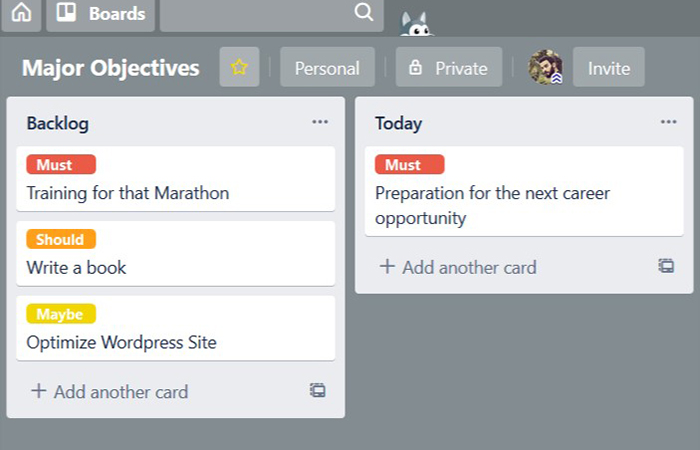
Must: Objectives that are must to my personal/professional success. Can’t be skipped and are time-critical.
Should: Objectives that should be completed. Can be snoozed since they’re generally not time-sensitive.
Maybe: Good to have Objectives. Not necessary for my success but it’s good to include them if time permits.
- Now every morning, I pull one (or two) of the Objectives from the ‘Backlog’ list to the ‘Today’ list. And I start work by keeping those Objectives in ‘Today’ list in mind.
How this method helps:
This method helps keep focus on the Objective(s) of the day.
Your ToDo list will remain unchanged. It’s just that you’ll automatically get better in prioritizing your tasks in realtime. Is this task in-line with my Objective of the day? Is this tasks really important and urgent? Can this task wait?
What if your objectives are just a couple, and easy to remember; would Trello be an overkill?
Well, in my opinion, it’s always better to write them down.
Moreover, planning your day by moving cards from the Backlog to Today forms a positive habit. On the contrary, planning in your head seldom happens properly. It only leads to a muddled outlook and eventually a haphazard way of spending your productive hours.
Also, you can quickly capture micro-thoughts on Objectives as and when they strike your mind. Just add a comment in the relevant card.
What’s next?
A bit of automation, maybe. I will connect Trello with TickTick with an integration service like IFTTT or Zapier so that as soon as I create any subtask within Trello, it gets added to my TickTick.
In the meantime, do share your thoughts on this method. And tweet to me your hack to stay super-productive.




