Pocket is a read-it-later application that takes your bookmarks to the next level. It lets you save content for future reading, listen to them (if you’re too tired to read), save them for eternity (even if the original source goes offline), tag by category, highlight sentences and much more. Best of all, its Freemium plan works for most light readers.
But any heavy user of Pocket will realize, sooner or later, that a reminder functionality would be a great addition. Because, let’s admit it: we find a fantastic article, save it to Pocket, and then forget to go back to it on a later date.
In fact, reminders are one of the most requested features for Pocket. But Pocket has no plans to implement it because they “don’t want Pocket to feel like another To-Do list to get through.”
That’s fair too, I guess.
Having said that, there’s nothing stopping us from hacking a reminder solution of our own. So without further ado, let’s get started.
I will be using TickTick ToDo app to set automatic reminders for every new Pocket article. You may use your favourite ToDo app. I will also show you a way to set reminders using tags, if you don’t want reminders for every new article.
1. Create an account with IFTTT.
2. Click ‘Create’ – If This ‘Add’ button

3. Search ‘Pocket’ and click on it. It will ask you to authenticate Pocket, just login using your Pocket username and password.
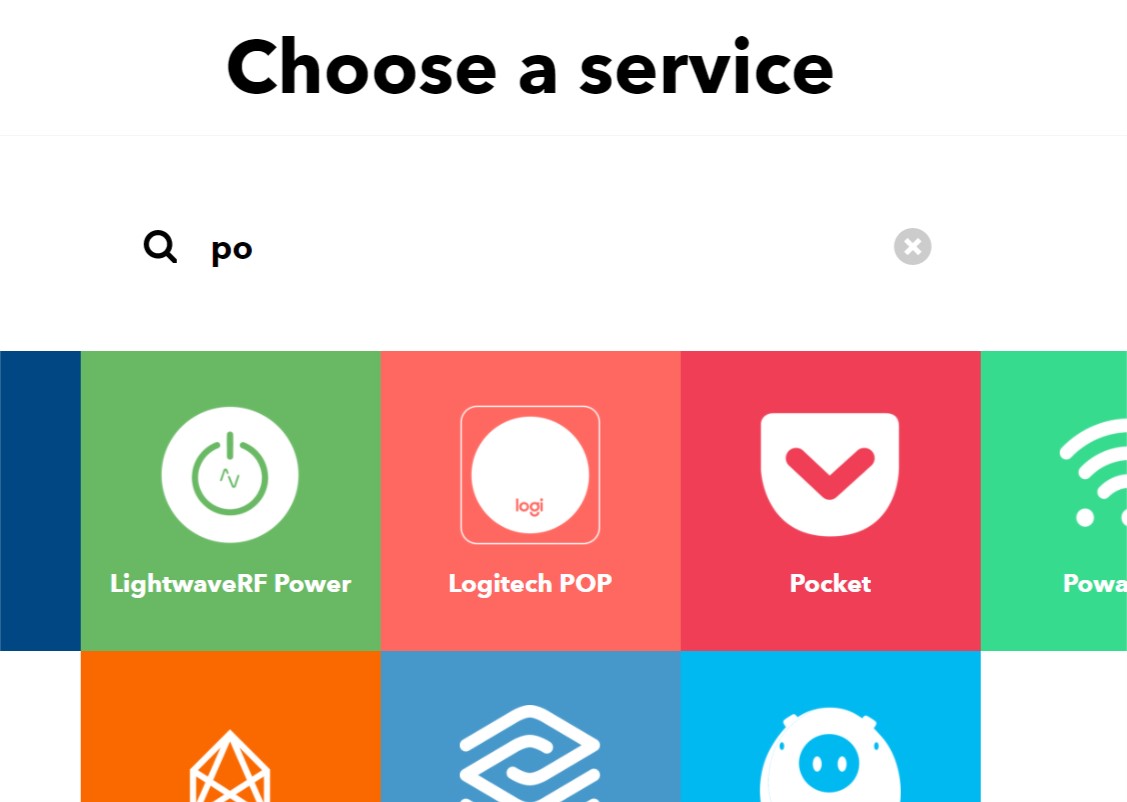
4. Now it will ask you to choose a trigger.
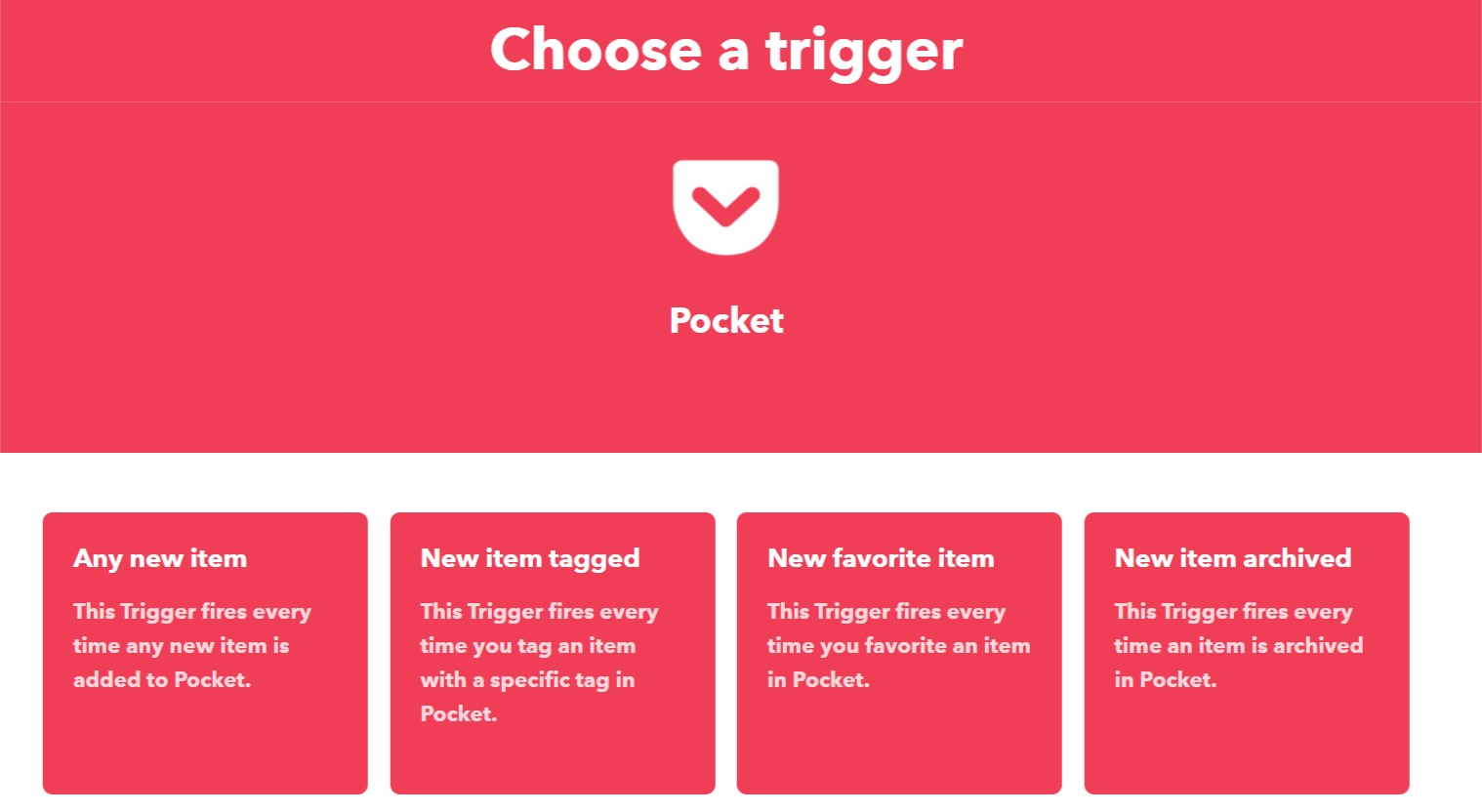
If you want a reminder to be set for every new Pocket article, choose the first option. Choose the other options to filter by tag, favourite and archive triggers.
5. Now click the ‘Then That Add’ button to connect your ToDo app.
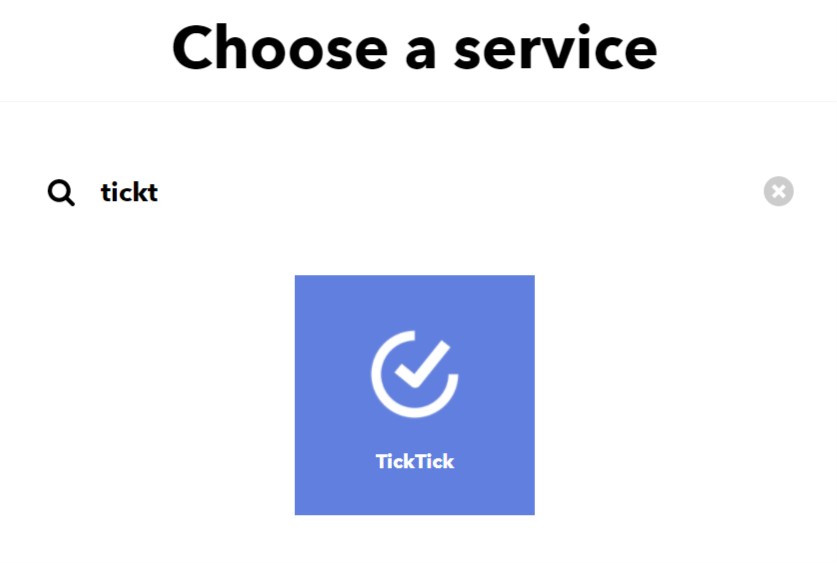
6. Click on Add Task and fill in the details and save it.

I have set Due Date as 3 days later, which means TickTick will remind me three days after adding a new article to Pocket. You can tailor it to minutes, hours, days, weeks etc. as per your reading style.
That’s it. Your very own personal automatic reminder system for Pocket is now live!
Save now, get reminded in 3 days, read, repeat.



